Blog 12-29-21
1 Games ~ Gothic Mod
Top 10 Mods of 2021 from ModDB
Finally, the 1st place winner for Mod of the Year 2021 is The Chronicles Of Myrtana: Archolos, a free, total conversion mod for Gothic II: Gold Edition. It features a completely new open world, improved skills systems, gameplay mechanics and complex story. Releasing just this December, it’s a truly huge mod that, at this stage, surpasses even the term “total conversion”. It’s no wonder that its dedicated fanbase, who were hyped for this release for years, have made a splash and allowed this mod to claim its place in the ModDB Hall of Fame!
Even though I’ve never played Gothic before, I end up purchasing Gothic II: Gold Edition from Steam to try out this mod.
Link to download and installation guide page:
Or install the mod directly from Steam.
2 PC and PSU problem
Here’s a photo of my primary desktop computer. I built this a long time ago; it’s far from perfect in terms of performance and aesthetics, but I’m proud of it. It has been very stable and rocking for all of those years.

However, I’ve been getting black screens while playing games lately, and it’s getting worse by the day. To the point where I always get a black screen when I start a game. I begin to panic because I know that if my VGA has a problem, the cost of purchasing a new one right now will be ridiculously expensive.
I tried a few things, including using DDU to uninstall old AMD drivers and install new ones from the official website, as well as using many older versions of drivers, updating the newest AMD driver chipset on the MSI website, and installing a new Windows 10 on a different partition to see if the problem is with Windows… all to no avail. The issue is still present. After restarting from a black screen, Windows 10 will disable the driver, and attempting to re-enable it will result in a “31 error” in Device Manager.
After some Google search and looking around on tech forums, AMD boards… people always suggest the same thing, try DDU and install driver, try a new VGA card, run a RAM check… etc… but few mention that the true culprit is the PSU.
Because I RMAed a GPU before, I know that if a graphic card is dead, it won’t even boot to Windows or some strange artifacts will appear on the screen. Actually, I can do other things besides play games, such as browse the web and watch YouTube. So, after reading a post on a forum about checking the PSU, I swapped this computer’s PSU with another PSU from a secondary PC in an attempt to fix this.
It works! For the time being, there will be no more blackcreen. The current power supply is showing its age and cannot supply enough power for GPU-intensive tasks.
That PSU is Thermaltake Toughpower 850W ESA (quite tough for a 10 year old PSU)
The faulty PSU is Seasonic X 850W (quite old too, but I don’t remember date of manufacture). It goes to secondary PC for now. It can still draw enough power for my GTX970.
So, I’ve decided to buy a new power supply (I don’t want to rely on a 10 year old PSU), and I think I’ll go with the Corsair RMx 1000W. (80 gold plus). A powerful power supply will help your component last longer in these trying times (VGA surge pricing).
3 Arknights
Interlocking Competition [Hymnoi Wisdom] Begin
Event Period: December 29, 2021, 10:00(UTC-7) - January 05, 2022, 03:59(UTC-7)
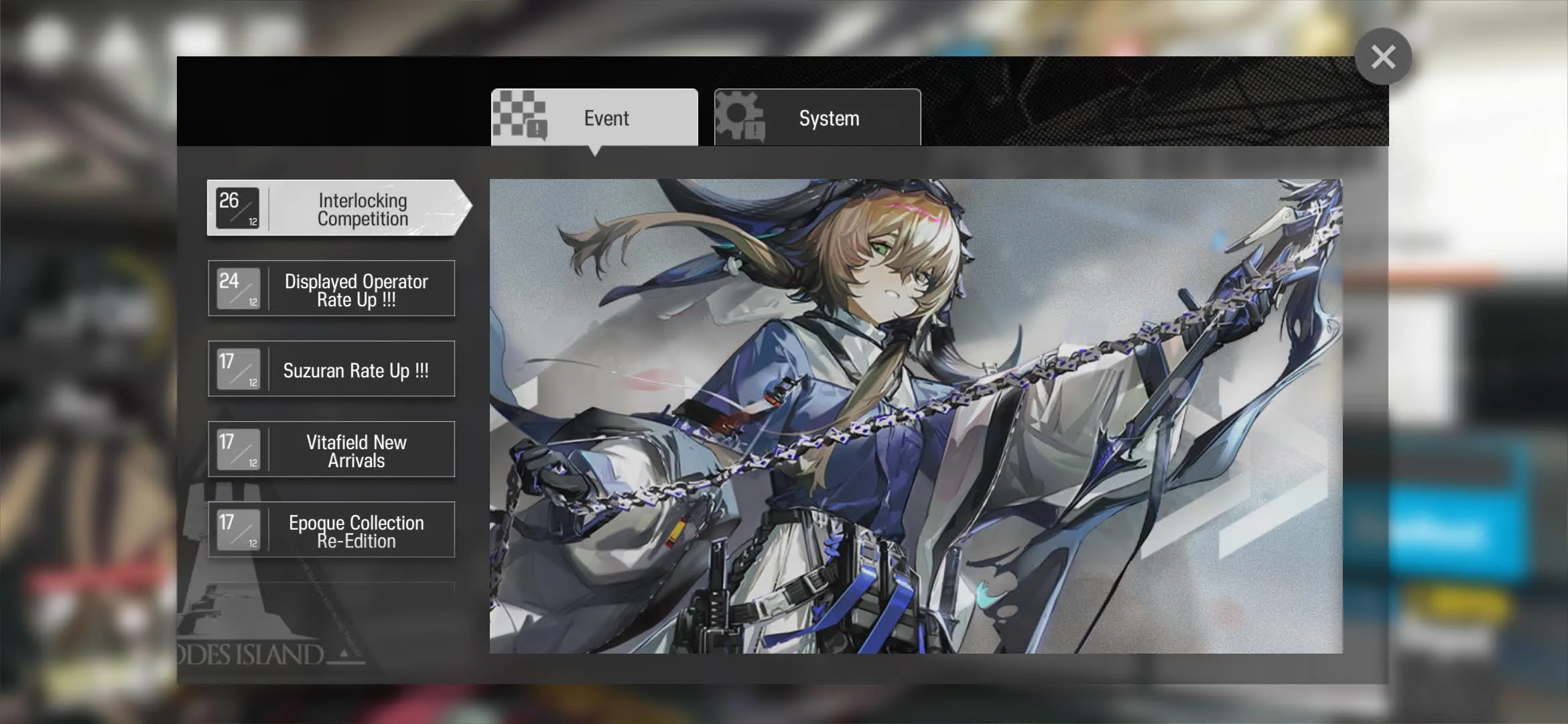
In event period, players can gain rewards by collecting event currency. The reward includes Podenco’s skin: [Epoque] Series – Wake Up from a Nap - :(fas fa-info-circle): Podenco
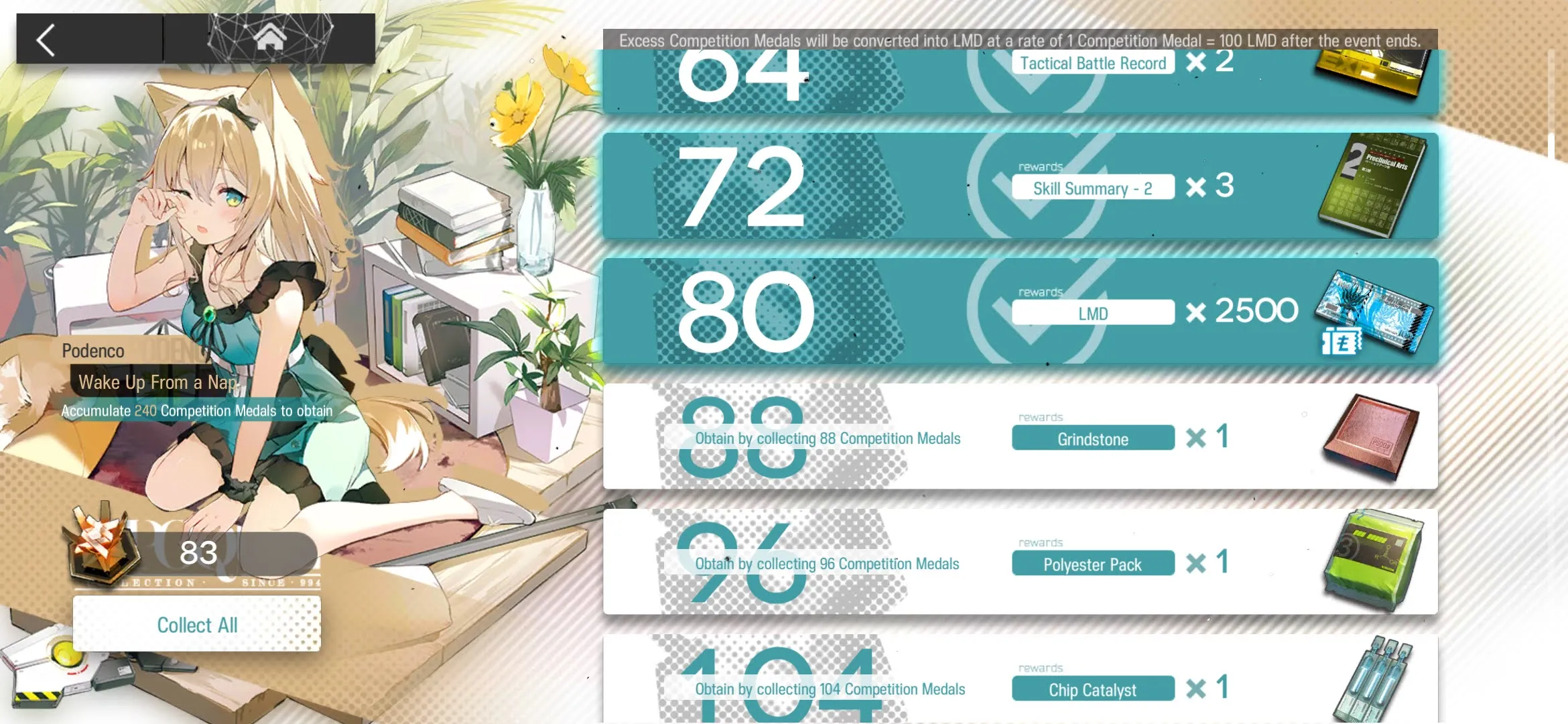
After completing the garrison stages, players will have the option to garrison the stage with the team used to clear it. Any operators in a garrison cannot be used in other garrisons or the final stage.
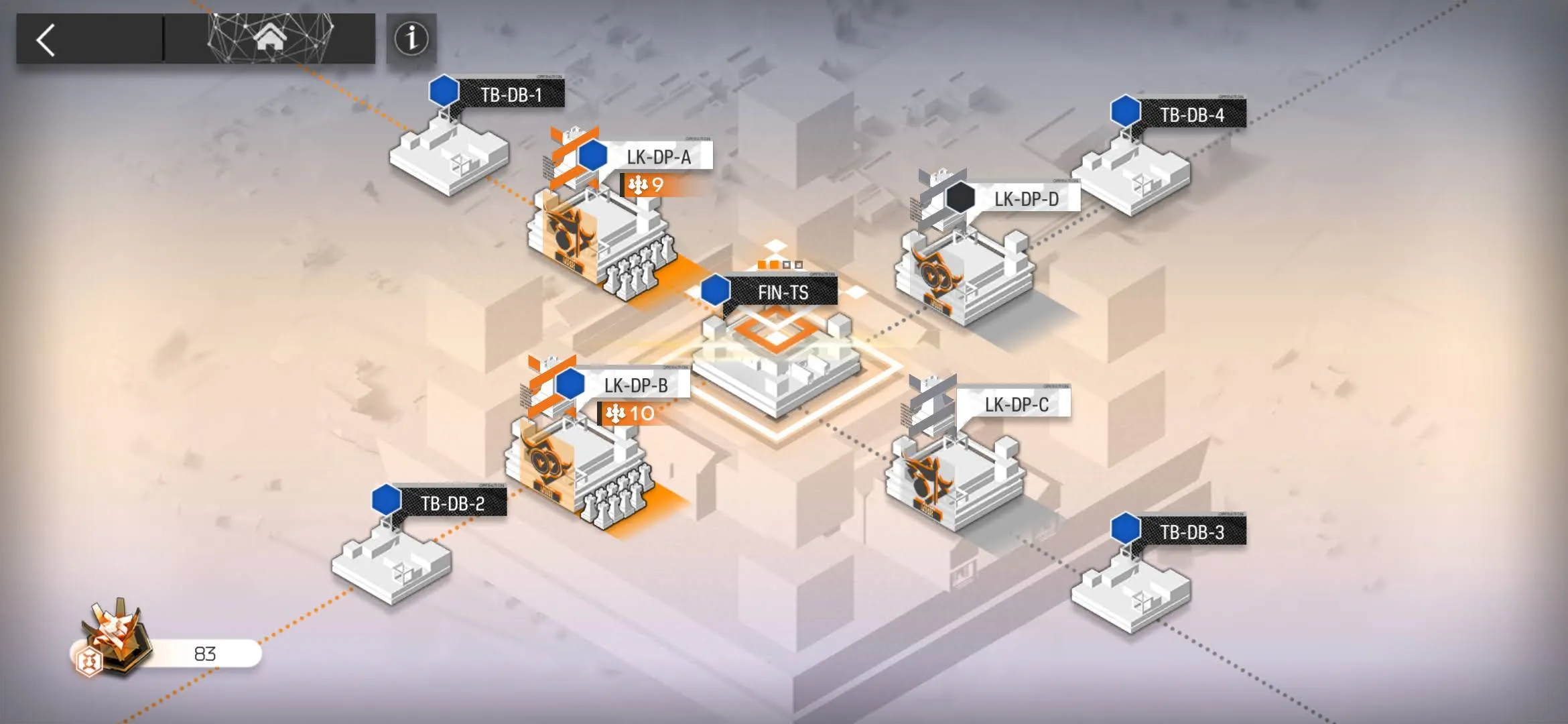
4 Trouble with Microphone
I bought a new microphone to use in online meeting, but it simply does not work, even after I have tried every communication app: Google Meet, Discord, etc. Windows correctly detects it, and apps report no errors.
Maybe I got a bad product; I’ll have to contact the shop to get a new one.
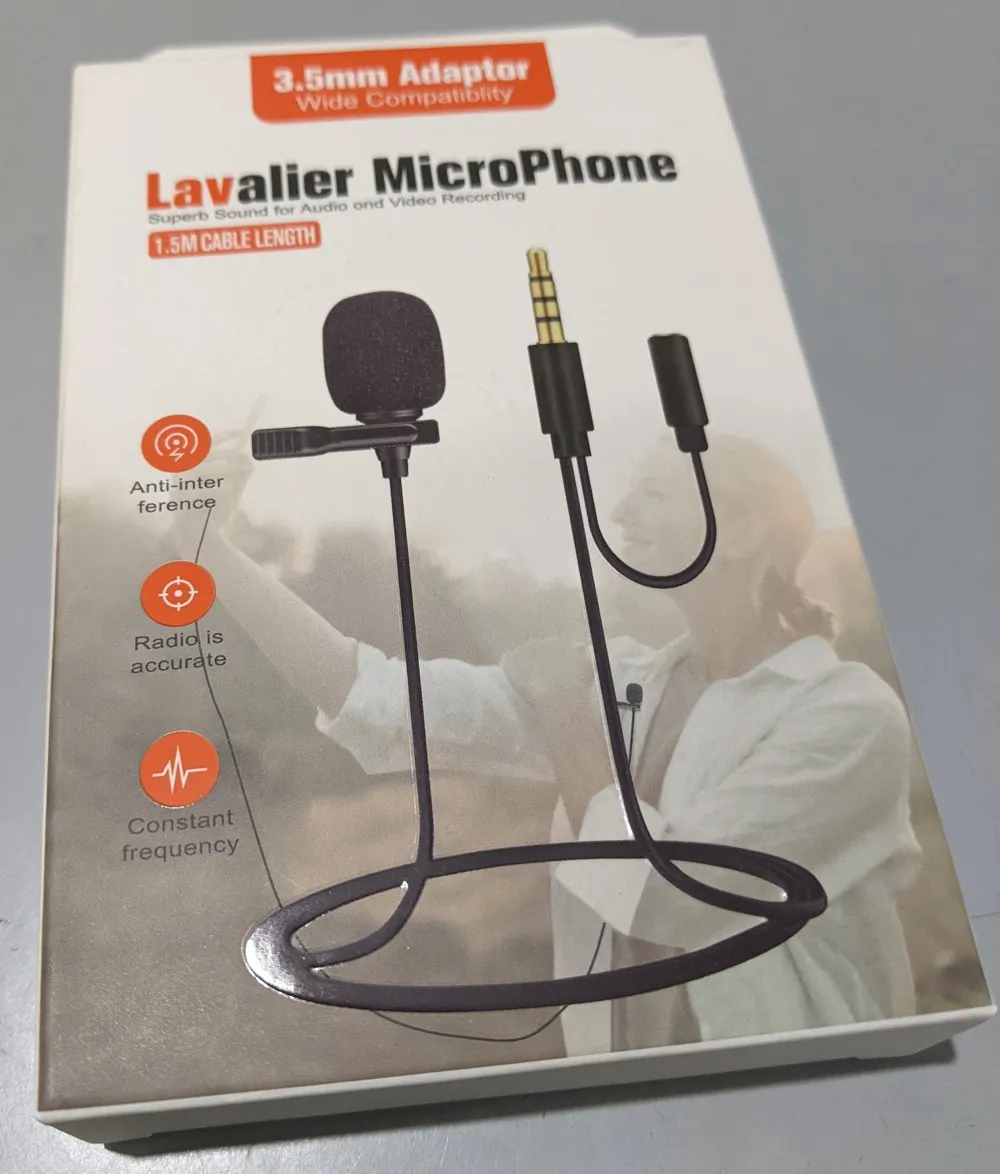
I make sure that the microphone is connected to the correct port.
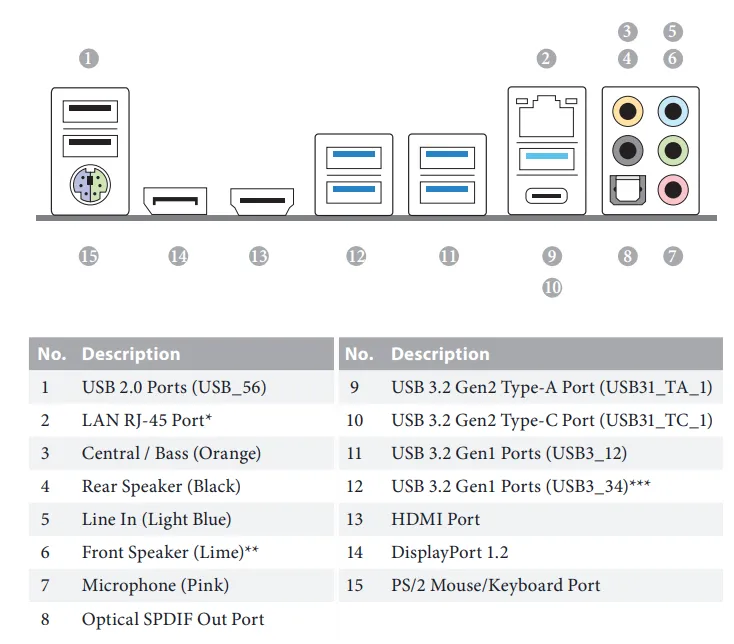
…Unfortunately, it turned out that I did not thoroughly check before purchasing. This product is only intended for use with a phone, tablet, or DLRS camera.
There are several things to understand about the headphone jack, such as TRS, TRRS plug.
I wish I would have known about this before purchasing this microphone. For the sake of simplicity, I might just grab a headset with a built-in microphone. There are also adapters available on online store to convert TRRS plugs to TRS plugs and vice versa, but I’m not sure if they will work in my situation, or if I’ll make a bad purchase again.
Workaround: Use my Android phone as a microphone (it has a 3.5mm headphone jack) with this software: DroidCam
Using an external sound adapter may also work, like this, or this, but I’ll save that for later.