Blog 02-05-22
1 Comment module: Waline
Switch from only a few days old to new comment module. I just want a system that works and doesn’t charge any extra fees.
To make it work, I need to use Leancloud to create a database for the comment module:
https://waline.js.org/en/guide/get-started.html#leancloud-settings-database
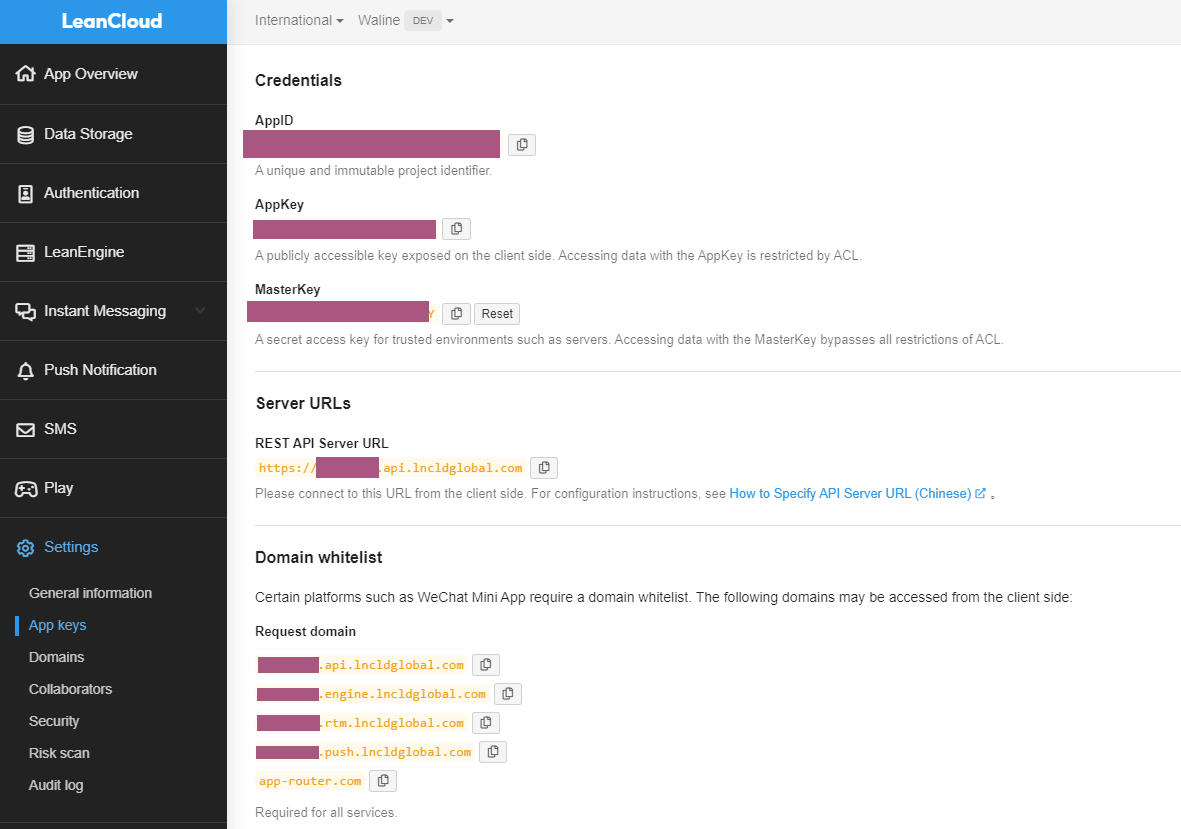
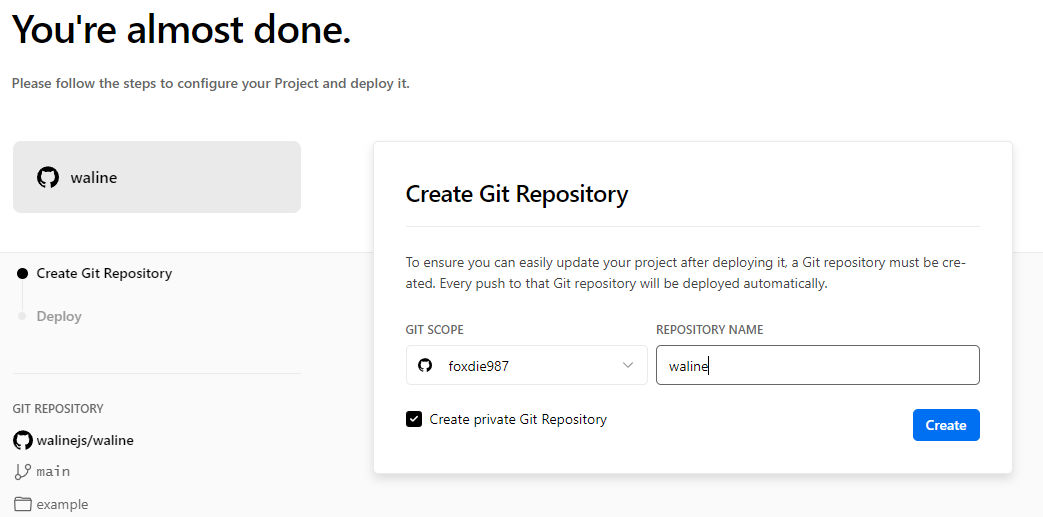
Then, edit config.toml to enable built-in Waline module in Doit Theme.
[params.page.comment.waline]
# DoIt CHANGED | 0.2.13
enable = true
serverURL = ""
visitor = false
emoji = ['https://cdn.jsdelivr.net/gh/walinejs/emojis/weibo']
meta = ['nick', 'mail', 'link']
requiredMeta = []
login = 'enable'
wordLimit = 0
pageSize = 10
uploadImage = false
highlight = true
mathTagSupport = false
commentCount = trueserverURL is the domain that you get from Vercel server. Click here to see how to deploy to Vercel.
2 Git and Dependencies
Is there something wrong with my Git repo and dependencies that keeps messing up my Cloudflare Pages deployment?
hugo
Start building sites …
hugo v0.92.1-85E2E862+extended windows/amd64 BuildDate=2022-01-27T11:44:41Z VendorInfo=gohugoio
Error: Error building site: JSBUILD: failed to transform "js/lib/waline.js" (application/javascript): Could not resolve "@waline/client"
Total in 853 msThis happens because of a change in latest patch of this theme:
[Experimental] Add bundle option to config.toml (#437)
- feat: add bundle option to config.toml
Need to execute
npm installbefore building when bundle is set to true
- ci: add npm install
-
uses: actions/setup-node@v2 with: node-version: ‘16’
-
name: Install dependencies run: npm install
-
name: Build run: hugo -v –source=exampleSite –themesDir ../.. –gc
-
More information: https://github.com/HEIGE-PCloud/DoIt/pull/437
As a result, I’ll need to edit config.toml and set bundle = false to solve this problem.
[params]
# DoIt theme version
version = "0.2.X"
bundle = falseFinally, my website runs without trouble. 😎
3 How to host a comic series on Imgur with Cubari
https://www.reddit.com/r/manga/comments/mcicbp/sl_how_to_host_a_series_on_imgur_with_guyamoe/
The images name should follow this number format: 01, 02, 03, 04… 10, 11, 12, 13, 14… 20, 21, 22… (Remember to add zeros in the beginning of single number for Imgur to detect and upload them in correct order). Select the very last image of the chapter, hold Shift button, and then click on the very first image of the chapter. In the “file name” field at the bottom, you should see the file names in the correct order.
JSON file format:
"<chapter number>": {
"title": "<chapter name>",
"volume": "<volume number>",
"groups": {
"<group name>": "/proxy/api/imgur/chapter/<imgur id>/"
},
"last_updated": "1616368746"
},To add info about the time of the upload, replace "1616368746" with a Unix time stamp from:
Next, go back to the file, click Raw and then copy the URL. For example:
https://raw.githubusercontent.com/foxdie987/cbri/main/AK.json
From here, you can either do this step:
- Go to: cubari.moe and paste above URL into to get reader link.
Or:
-
Go to base64encode.org and encode
raw/foxdie987/cbri/main/AK.json(omited.githubusercontent.comfrom the URL). It will become:cmF3L2ZveGRpZTk4Ny9jYnJpL21haW4vQUsuanNvbg -
Then you add
https://cubari.moe/read/gist/to the encoded URL. As a result, the new reader link is: https://cubari.moe/read/gist/cmF3L2ZveGRpZTk4Ny9jYnJpL21haW4vQUsuanNvbg
JSON file example:
{
"title": "Arknights Comic Anthology",
"description": "Short comics from the official Arknights manga anthologies.",
"artist": "Various artists",
"author": "Anthology",
"cover": "https://i.imgur.com/ONhpwrR.jpg",
"chapters": {
"3": {
"title": "Beneath the Snow, We Meet",
"volume": "3",
"groups": {
"<group name>": "/proxy/api/imgur/chapter/u7CGuJB/"
},
"last_updated": "1644756793"
},
"chapters": {
"5": {
"title": "You foolin' me? You tryin' to fool me? Well I ain’t fooled!",
"volume": "3",
"groups": {
"<group name>": "/proxy/api/imgur/chapter/xJPHtX0/"
},
"last_updated": "1644756793"
},
"chapters": {
"6": {
"title": "Whatcha Cooking, Shaw?",
"volume": "3",
"groups": {
"<group name>": "/proxy/api/imgur/chapter/pbPGOu5/"
},
"last_updated": "1644756793"
},
}
}Useful Tips:
This page allows for the searching of manga across mangadex and a number of other sites, and for the supported ones it opens up the manga in cubari when you click on them.
While this project is related to cubari.moe, it should be considered distinct (and will evolve independently of the main website).
To read manga/comic from Mangadex, you can use the format: https://cubari.moe/read/mangadex/id
where ID = mangadex id of comic
For example, here is the address of Arknights Comic Anthology: https://mangadex.org/title/7c09c584-b3c1-49cc-aac3-a3c8d8ad7bcf/arknights-comic-anthology?tab=chapters
You can see 7c09c584-b3c1-49cc-aac3-a3c8d8ad7bcf is the comic ID that we need. And then, simply add those string after https://cubari.moe/read/mangadex/ to transform it into:
https://cubari.moe/read/mangadex/7c09c584-b3c1-49cc-aac3-a3c8d8ad7bcf/16/1/
with /16/1 is the chapter number and starting page of the comic.
- List of apps/sites that currently use the MangaDex v5 API:
https://www.reddit.com/r/mangadex/comments/nn584s/list_of_appssites_that_currently_use_the_mangadex/